TL;DR
# Have a backup:
cp ~/.zshrc ~/.zshrc.orig
# Install Zshrc
sh -c "$(curl -fsSL https://raw.github.com/robbyrussell/oh-my-zsh/master/tools/install.sh)"
# Install the necessary fonts
git clone https://github.com/powerline/fonts
cd fonts && ./install.sh
Setup font like below:

Enable the angoster theme in Zshrc:
sudo vi ~/.zshrc
ZSH_THEME="agnoster"
# You may have to remove the default theme robby
Remove your username in the prompt
# add these two lines anywhere
# hide the username
DEFAULT_USER prompt_context(){}
Apply the configuration
source ~/.zshrc
That’s it!
You can see the final thing as below:

Source:
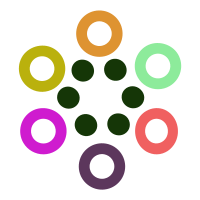 Featurepreneur Articles
Featurepreneur Articles 