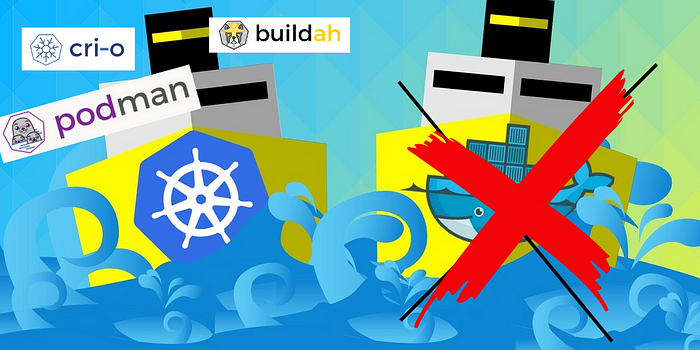In this article, we are going to see how to install buildah and podman and replace docker
buildah is a command-line tool that facilitates building OCI compliant images.
The Buildah package provides a command-line tool that can be used to
1.create a working container, either from scratch or using an image as a starting point
2.create an image, either from a working container or via the instructions in a Dockerfile
3.images can be built in either the OCI image format or the traditional upstream docker image format
4.delete a working container or an image
5.rename a local container
Installing buildah
buildah is available in the CentOS repo. All we need to do is to run the following to install it:
# sudo apt-get install -y buildah
After installation is done, we can check the version of the installed package
# buildah --version
buildah version 1.15.1 (image-spec 1.0.0, runtime-spec 1.0.0)
after you do this, you also have to install runc
# sudo apt-get install -y runc
*Using Dockerfile to create and run images
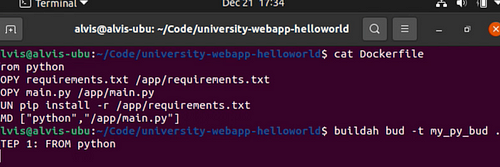
I am going to use a previous Dockerfile that I have to build a test container image. The application is just a simple flask test application.
# ls
Dockerfile hello.py requirements.txt run.py
# cat Dockerfile
from python
COPY requirements.txt /app/requirements.txt
COPY main.py /app/main.py
RUN pip install -r /app/requirements.txtCMD ["python","/app/main.py"]
And running build-using-dockerfile, you’ll find a pretty similar output when using the docker build command
# buildah bud -t base_bud .
Listing our images using buildah
# buildah images
IMAGE NAME IMAGE TAG IMAGE ID CREATED AT SIZE
docker.io/library/python 2.7.10 4442f7b981c4 Dec 6, 2015 05:49 696 MB
localhost/base_bud latest e3b4c7735762 May 27, 2019 22:47 703 MB
Using podman (podman is a tool for managing pods, containers, and container images.), let’s try the newly created image
To install podman, you have to
# sudo apt-get install -y podman
# podman run base_bud
* Serving Flask app "hello" (lazy loading)
* Environment: production
WARNING: This is a development server. Do not use it in a production deployment.
Use a production WSGI server instead.
* Debug mode: on
* Running on http://0.0.0.0:5000/ (Press CTRL+C to quit)
* Restarting with stat
* Debugger is active!
* Debugger PIN: 437-588-275
And listing our running container.
# podman ps
CONTAINER ID IMAGE COMMAND CREATED STATUS PORTS NAMES
32597e3dd8c5 localhost/base_bud:latest python /app/hello... 2 minutes ago Up About a minute ago upbeat_mcnulty
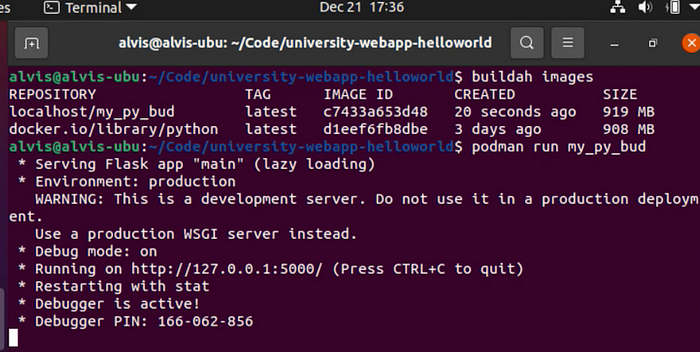
Checking our app by going inside the container
# podman exec -it 32597e3dd8c5 /bin/sh
# curl localhost:8080
127.0.0.1 - - [17/Dec/2020 14:56:46] "GET / HTTP/1.1" 200 -
Hello World!
This is Alvis F#
This post saw how simple (and identical to docker) it is to use buildah to create an OCI compliant container image.
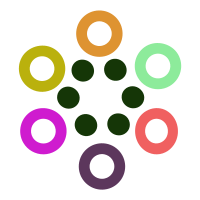 Featurepreneur Articles
Featurepreneur Articles